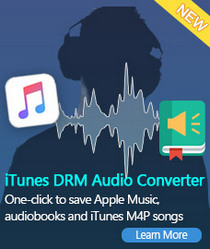How to Copy and transfer Apple Music to USB
"Is there any way I can make all the iTunes tracks work on my car USB drive? " Tuxs asked on Apple Support Communities.
Apple Music costs $9.99/month for access to on-demand music streaming or $14.99/month for a 6-person family plan. Apple currently offers a three-month free trial, which should be ample time to figure out if Apple Music works well for you.
Whether previously purchased via the iTunes Store, ripped from a physical CD, or uploaded to iTunes Match - will appear in your Apple Music library. If you directly move Apple Music to your USB drive, you are going to fail. That's because Apple Music is an on-demand streaming music service, which enable you to access through iOS, Android, Apple TV, Android phones and PC computers.
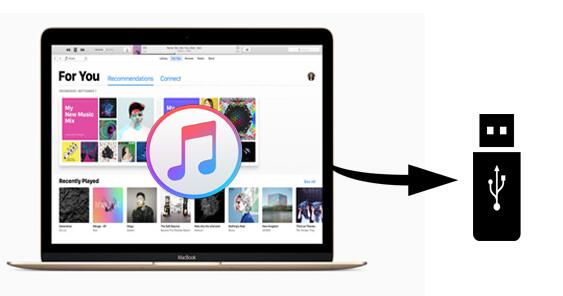
Simple steps to transfer Apple Music to USB drive
So what if you want to put your Apple Music songs on USB drive? Don't worry. This article will guide you to easily convert Apple Music to common MP3, AAC and transfer them to USB stick within a few clicks only.
Before started, please go to "For You" or "New" tab of iTunes and select the music you want to move to "My Music" or "Playlist". Then go to "My Music" tab, and click the music you recently added. Click the cloud icon with a downward arrow next to the song to download it for playing offline.
If you're looking for a professional and handy tool to convert Apple Music to MP3 or AAC, Tune4Mac iTunes Converter is the right one for you. With it, you can convert Apple Music files to MP3, AAC, WAV, FLAC with 100% output quality kept at faster speed than other converter. It also allows you to play iTunes songs on non-apple devices such as PS4, Samsung Galaxy S8, Android phone, xbox one, chromecast and transfer to devices with USB cable.
Step 1. Install and launch Tune4Mac Apple Music Converter on your Mac.
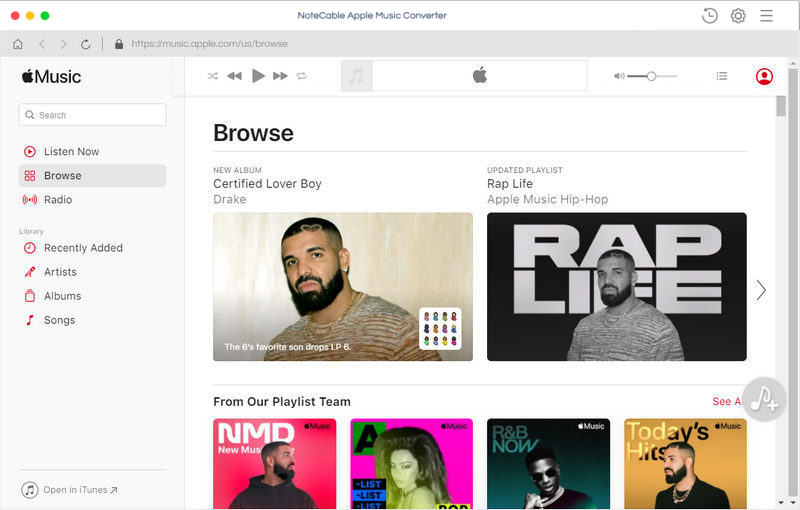
Step 2. Import Apple Music files from iTunes library to the program.
Click + button or click the main windows to select Apple Music from pop-up iTunes library. Alternatively, you can directly drag and drop Apple Music songs to the main interface.
This program can convert any audio files which can be played in iTunes, such as Apple Music files, Audible audiobooks, iTunes music and other downloaded music files.
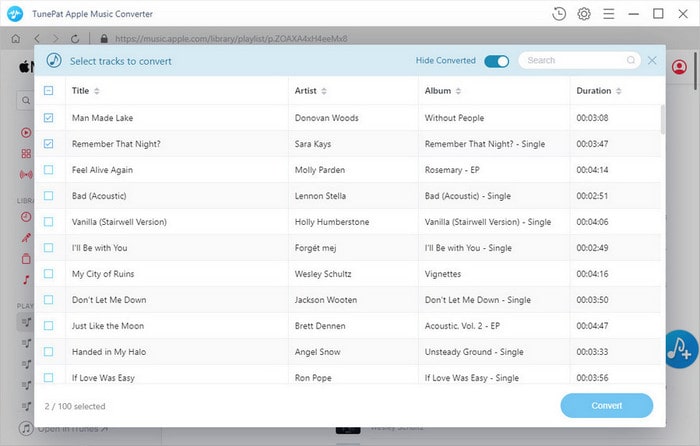
Step 3. Set Output format.
Click Setting icon on the top right corner of the interface or click iTunes Apple Music Converter Menu. It will pop up the Preferences window, you can select MP3, AAC, FLAC, WAV, ALAC and AIFF as output format.
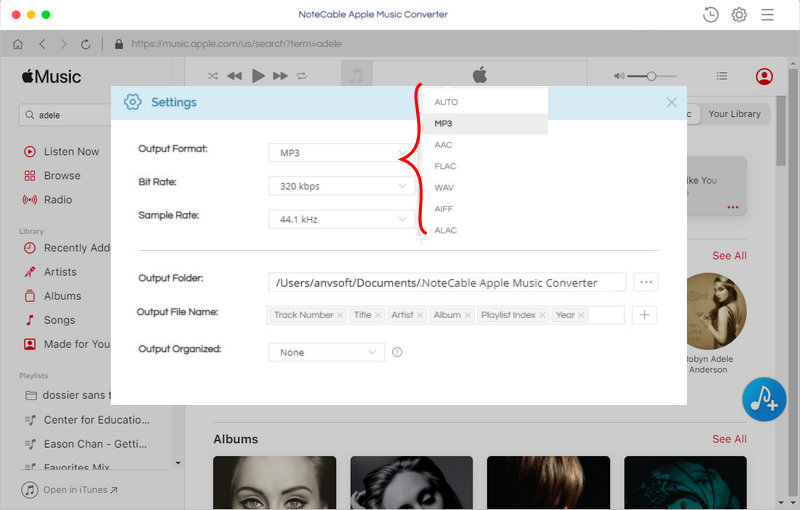
Step 4. Start Apple Music Conversion.
Finally, click CONVERT button to start Apple Music conversion process.
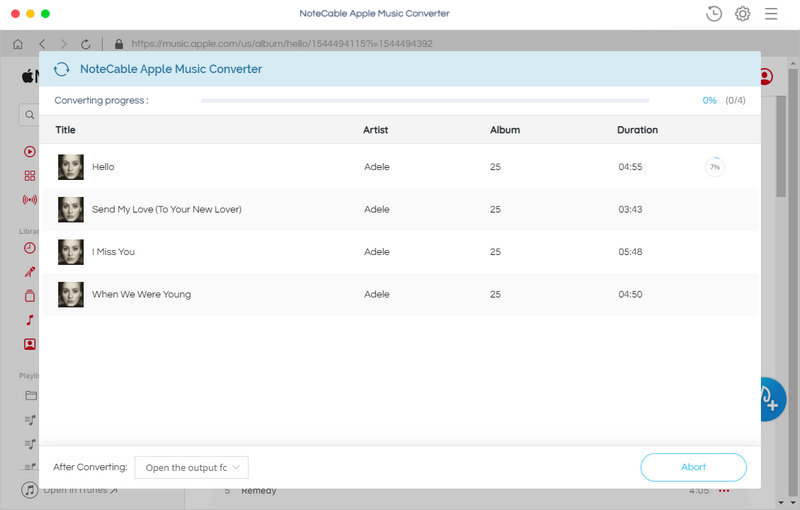
Step 5. Copy and transfer Apple Music to your USB drive.
Once the conversion finished, you can find the converted Apple Music files in history folder. Then plug the USB device into your Mac, now you can drag and drop music files from Apple Music on your USB drive directly.
Note: The trial version of NoteCable Atunes Music converter has 3-minute conversion limit. You can unlock the time limitation by purchasing the full version at $14.95.
Related articles:
![]() Transfer Apple Music to Sony Walkman MP3 Player
Transfer Apple Music to Sony Walkman MP3 Player
![]() Save Apple Music to External Hard Drive
Save Apple Music to External Hard Drive
![]() Download Taylor Swift 'Look What You Made Me Do' from Apple Music
Download Taylor Swift 'Look What You Made Me Do' from Apple Music