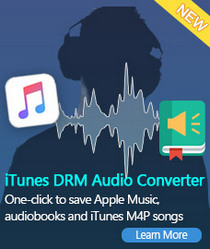Keep Spotify Music forever after cancelling Premium
'I am considering canceling my premium account but would like to know if I do that if I will lose all of the music that I had added to my playlist or downloaded to my phone? Will I still be able to listen to all of them once my subscription is done?'. Cander18 asked on Spotify community.

The answer is NO, if you cancel the Premium service, the music you downloaded will expired, you can't play all the songs in offline mode. That's because offline mode listening is a key feature of Spotify Premium. So if you cancel your Premium account subscription, you will not have access to any offline content you downloaded when you had premium.
Many Spotify users might have the same problem. After you cancel Spotify Premium, it will revert your account to the Free ad-based service. Now you can only listen to Spotify music with network connection with ads.
Keep Spotify Music forever after cancelling Premium account
Is any easier way to keep Spotify songs forever after cancelling Premium? In general, Spotify songs are protected with DRM-encrypted, so after the cancellation of your Premium subscription, you will not have access to any offline music you downloaded. Therefore, we need a DRM removal tool to overcome this issue.
Spotify Audio Converter is a powerful DRM removal software as well as Spotify audio converter. With it, you can decrypt Spotify offline by converting them to popular audio formats like MP3, WAV, AAC, FLAC, ALAC and AIFF. It can remove DRM from Spotify tracks, albums, artists and playlists legally so that you can download Spotify music files successfully.
Guide on how to download Spotify songs without Spotify Premium
Firstly download and install the free trial version of the Spotify Converter on your computer to try it by yourself. To make it work properly, make sure you have registered a free Spotify account even if you canceled the Premium.
Step 1. Launch the Spotify Audio Converter on your PC.
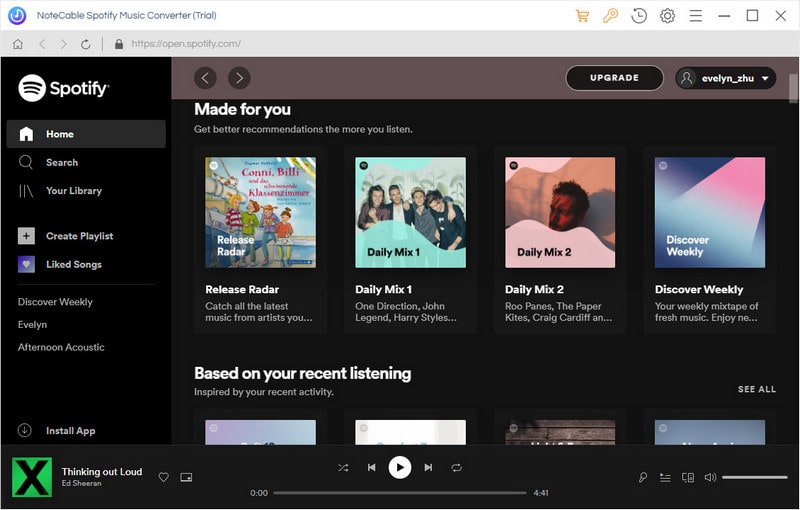
Step 2. Import Music or playlist from Spotify to the program.
Click + button, it will pop-up an Add Music window. Open Spotify app, you can navigate to the song or playlist link you want to convert and paste on the blank. Besides, you can drag and drop the Spotify playlists from Spotify directly, click OK.
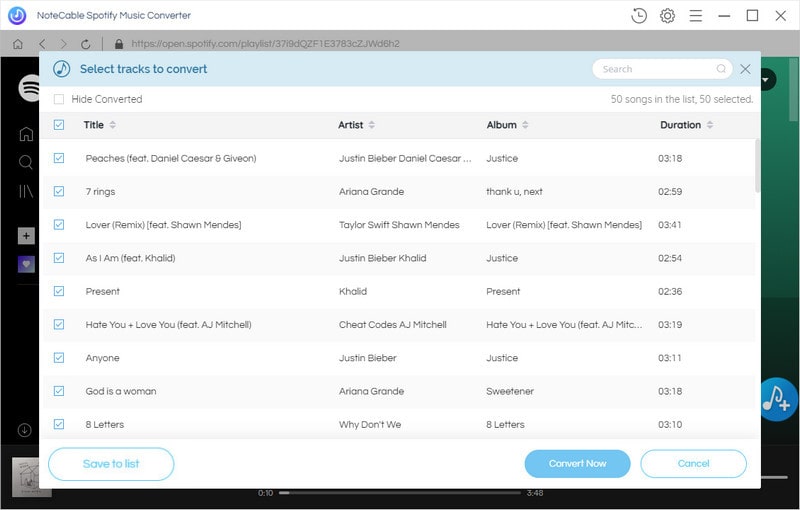
Step 3. Set Output Format and output path.
Click the setting button on the upper right corner of the screen. Click it, then it will pop-up the Setting window. You can choose MP3, WAV, AAC, FLAC, ALAC and AIFF as output format.
Besides, you can change the Output Folder where the Spotify audio Converter will place the output files.
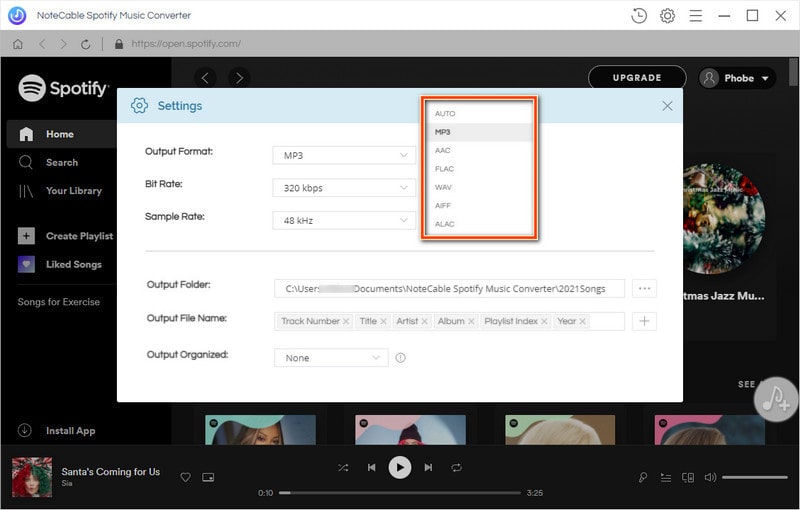
Step 4. Start downloading Spotify songs .
Click Convert button, the Spotify music downloading process will start.
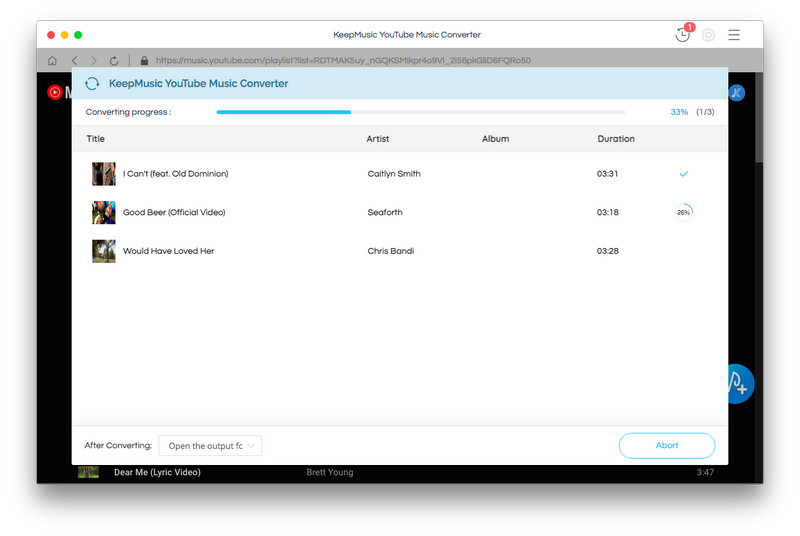
After conversion, you can find the converted Spotify songs in History folder. Now you can keep your Spotify music forever even if you canceled the Spotify Premium.
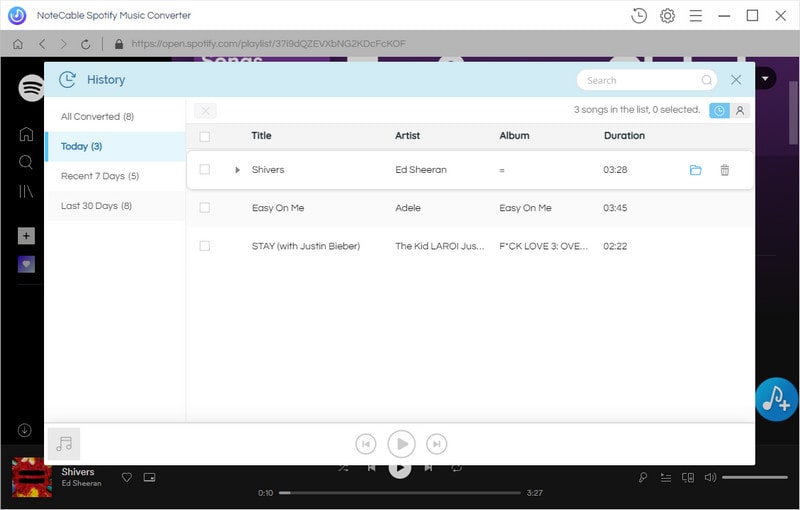
Note: The trial version of NoteCable Spotify Converter has 3-minute conversion limit, and users can convert 3 songs at a time. You can unlock the time limitation by purchasing the full version at $14.95.
Related articles:
![]() Download 'Look What You Made Me Do' from Apple Music
Download 'Look What You Made Me Do' from Apple Music
![]() The difference between Spotify and Apple Music
The difference between Spotify and Apple Music
![]() Convert Spotify Music or Playlists to MP3 format
Convert Spotify Music or Playlists to MP3 format
![]() Burn Spotify Music or Playlists to a CD for Mac
Burn Spotify Music or Playlists to a CD for Mac