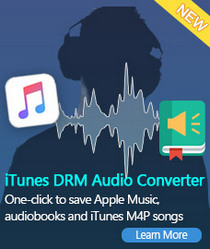How to Transfer Apple Music to Google Pixel 2
"I'm really over Apple iPhones. I'm kind of into the Pixel 2, but that's only on Verizon, right? I don't like their unlimited plans. I like the iPhone X, but don't want it." If you're a "lifelong" iPhone user you might be tempted to skip the iPhone X and get a Pixel 2. The Pixel 2 is a growing temptation from many current iPhone users. Reviews from CNET.
Google Pixel 2 comes with a 5.00-inch touchscreen display with a resolution of 1080 pixels by 1920 pixels. It is powered by 1.9GHz octa-core Qualcomm Snapdragon 835 processor and it comes with 4GB of RAM. The phone packs 64GB of internal storage. And it packs a 12.2-megapixel primary camera on the rear and a 8-megapixel front shooter for selfies.
![]()
Google Pixel 2 is the most iPhone-like on Android. it may be a good choice for people who used to relying on iPhones. Switching to Google Pixel means you will save money and get the best phone camera.
If you upgraded iPhone to the Pixel 2, you may need to stream music from iTunes to your new phone. Unfortunately, the music you purchased from iTunes and Apple Music files are protected with DRM copyright, which is prevent you listening to them out of Apple Music app. That's to say, you can only play them on iPhone, iPad, iPod and other Apple devices.
Don't worry, the following tutorial will demonstrate how to transfer iTunes Apple Music to Google Pixel 2 in details.
How to Convert Apple Music to Google Pixel 2
To transfer Apple Music to Pixel, DRM should be removed first. Tune4Mac Apple Music Converter is an all-in-one iTunes Converter recommended for you. It is a professional DRM removal software as well as Apple Music Converter. With it, you can get rid of DRM from iTunes music, audiobooks and Apple Music to MP3, AAC, WMA and FLAC with 100% output quality. Thus, you can transfer the converted Apple Music to Google Pixel successfully.
Step 1. Install and launch Tune4Mac Apple Music Converter on your Mac.
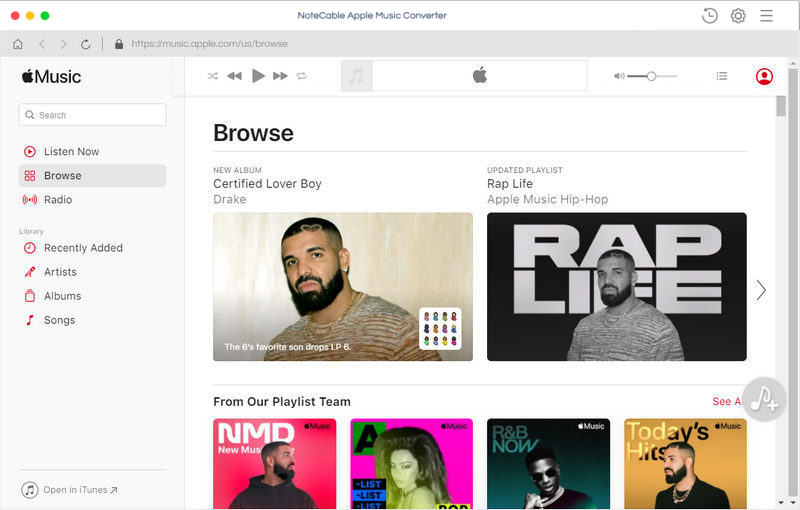
Step 2. Add Music from iTunes to the program.
Click + button or click the main windows to select Apple Music from pop-up iTunes library. Alternatively, you can directly drag and drop Apple Music songs to the main interface.
This program can convert any audio files which can be played in iTunes, such as Apple Music files, Audible audiobooks, iTunes music and other downloaded music files.
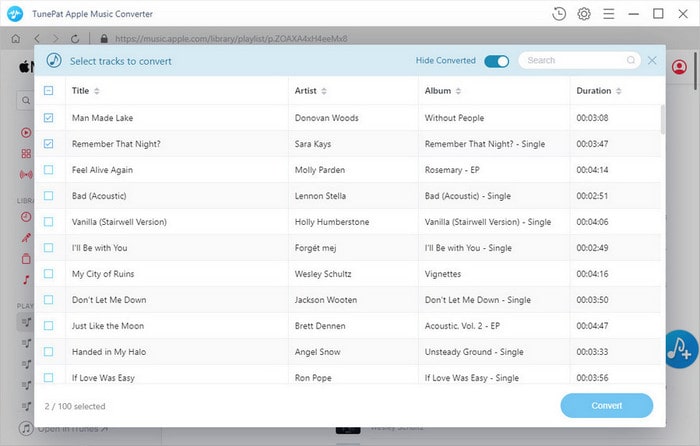
Step 3. Set output format.
Click Setting icon on the top right corner of the interface, it will pop up the Preferences window, you can select MP3, AAC, FLAC, WAV, ALAC and AIFF as output format.
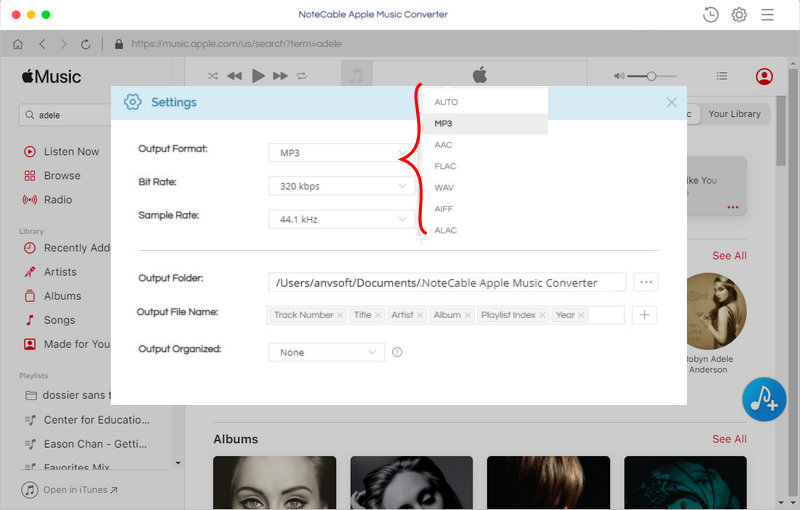
Step 4. Start Conversion.
Finally, click CONVERT button to start Apple Music conversion process.
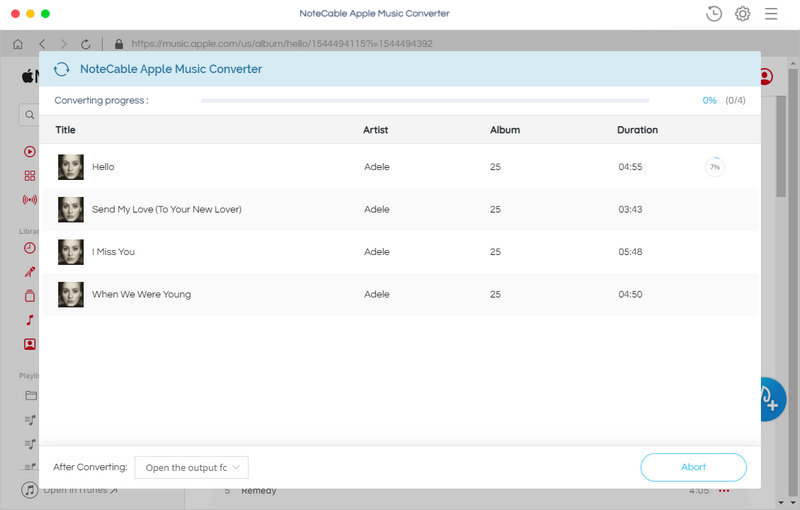
Step 5. Transfer Apple Music to Google Pixel 2.
When the conversion complete, you can find the converted Apple Music files in history folder.
Connect your Google Pixel 2 (Pixel 2 Xl included) to your computer with a USB cable, then select a file you want to save the Apple Music files on your phone. Then you can drag and drop the converted Apple Music files to your Pixel directly.
Note: The trial version of NoteCable Atunes Music converter has 3-minute conversion limit. You can unlock the time limitation by purchasing the full version at $14.95.
Related articles:
![]() Transfer Apple Music to Sony Walkman MP3 Player
Transfer Apple Music to Sony Walkman MP3 Player
![]() Save Apple Music to External Hard Drive
Save Apple Music to External Hard Drive
![]() Download Taylor Swift 'Look What You Made Me Do' from Apple Music
Download Taylor Swift 'Look What You Made Me Do' from Apple Music