Spotify Free has plenty of limitations for its users, for example, Spotify Free users can only play ad-supported songs, that’s to say, users must listen to some pieces of advertisement while playing music. Free users are not allowed to download Spotify songs and enjoy songs offline. For these limitations, most users are more likely to pay a monthly subscription to update Spotify Premium.
Spotify now has more than 100 million tracks for users to stream, which makes it one of the most popular and largest music streaming platforms. Spotify users can be divided into two types. The first one is Spotify Free user, and the second one is Spotify Premium user. If you want to enjoy Spotify ad-free music with Spotify Free account, it is impossible. Only Spotify Premium users are allowed to play ad-free songs and download songs for offline listening.
Spotify provides four kinds of plans for Spotify Premium. The individual one serves one account for one month for $12.99, the Duo one serves two accounts for one month for $18.99, the Family one serves six accounts for one month for $21.99 and also if you are a student, you can enjoy the student one serving one account for one month for $6.99. In this article, we are going to show your several ways to get Spotify Premium for free.

Method 1: Get Spotify Premium Free with Spotify Free Trial
Before making a decision, Spotify provides all users a chance to try Spotify Premium for 30 days. It is convenient and easy to get this one-month free trial. You can also receive a gift card from your friends to extend your time of the free trial. In addition, you can use a new email address to gain a new Spotify free trial to enjoy the features of Spotify Premium. You can cancel your subscription whenever you want. Below is a simple tutorial for you to get this one-month free trial.
Method 2: Get Spotify Premium for Free on Windows PC & Mac Computer
It seems easy to get Spotify Premium for free by following the instructions above. However, users are still facing many limitations. For example, users can only play the downloaded songs on Spotify application for offline listening during the subscription period. Once your subscription expires, your downloaded songs will disappear. Secondly, what you downloaded from Spotify are just some caches and data, which are not available to be moved or played on any of your devices. Therefore, users can have a better choice to enjoy Spotify Music instead of paying for a Spotify Premium every month without any limitations.
Users can get Spotify Premium for free on Window PC or Mac computers. Of course, we need a third-party tool for us to achieve this target. NoteCable Spotie Music Converter is a brilliant music converter specially designed for Spotify Free and Premium users to download Spotify songs and transfer songs onto other devices for offline listening. What’s more, there are various types of formats for you to choose as output formats, and you can transfer your songs freely onto your devices.
NoteCable Spotie Music Converter is a user-friendly application that everyone is easy to master. Last but not least, this product is completely safe and legal for only personal use, so you will not worry about information leaking or computer virus.
Tool Required:
NoteCable Spotie Music Converter is an innovative tool that can download any song from Spotify to MP3, AAC, WAV, FLAC, AIFF or ALAC with just a few clicks! This unique converter works on both Windows and Mac computers and offers blazing fast download speed, maintaining the source audio quality after conversion. Furthermore, the download process also retains complete ID3 tags, making organizing your music library easy.
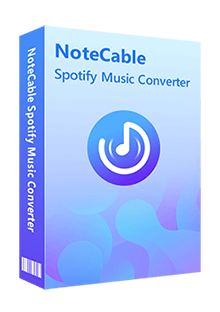
Spotify Music Converter
- Download songs, playlists, podcasts and albums from Spotify.
- Convert Spotify Music to MP3 / AAC / WAV / FLAC / AIFF / ALAC.
- Preserve lossless audio quality.
- Retain ID3 tags after conversion.
- Support up to 10X faster conversion speed.
- 100% clean & safe. No need to install any extra app.
How to Get Spotify Premium for Free by NoteCable
Here is a simple and easy tutorial for users to download Spotify songs by NoteCable.
Step 1 Launch NoteCable Spotie Music Converter
Download, install and launch NoteCable Spotie Music Converter, and then you'll see an interface of Spotify as below:
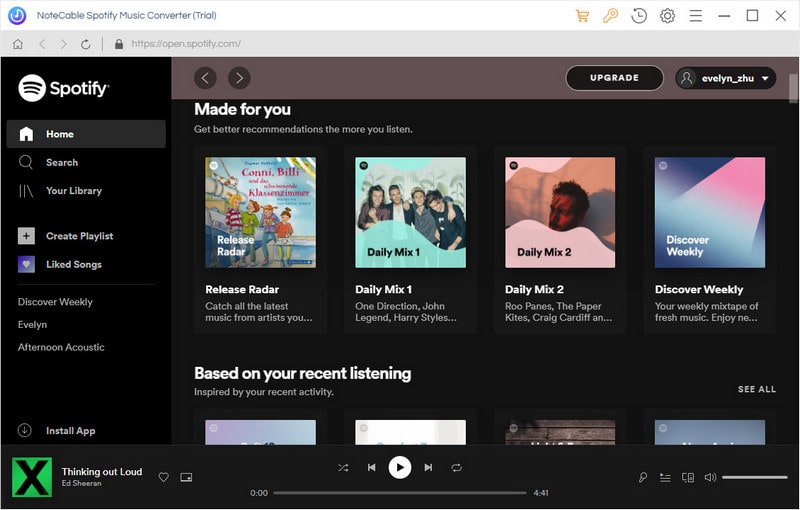
Step 2 Set Output Format
Click the gear icon in the upper right corner of the main interface. Here you can choose the output format - MP3/AAC/WAV/FLAC/AIFF/ALAC, and customize the output path to store the downloaded song.
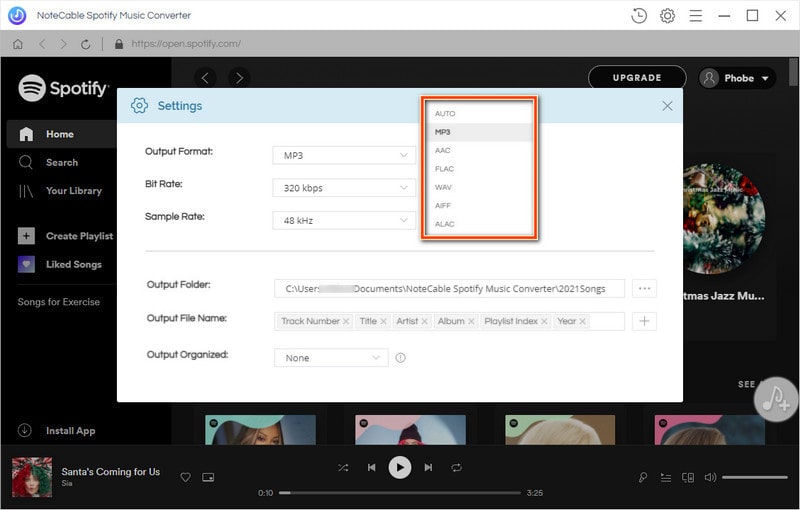
Step 3 Add Spotify Playlists to NoteCable
Choose a favorite playlist on your Spotify, click the floating Add button. NoteCable will automatically recognize the songs in your selected playlist.
Note: If you need to select songs from multiple playlists, click Save to list and then go back to Home, select another playlist and follow the same steps till all your desired songs are chosen to be converted.
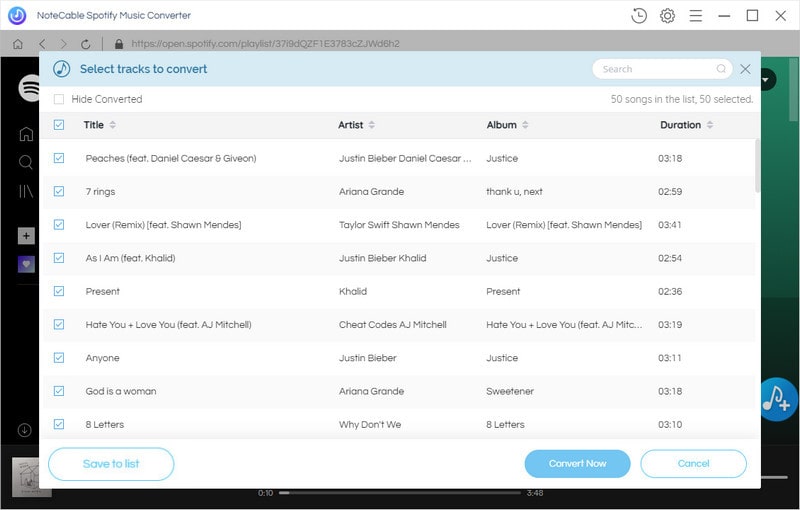
Step 4 Convert your playlists
Click Convert Now button, and NoteCable would immediately start downloading and converting your selected songs as format you want.
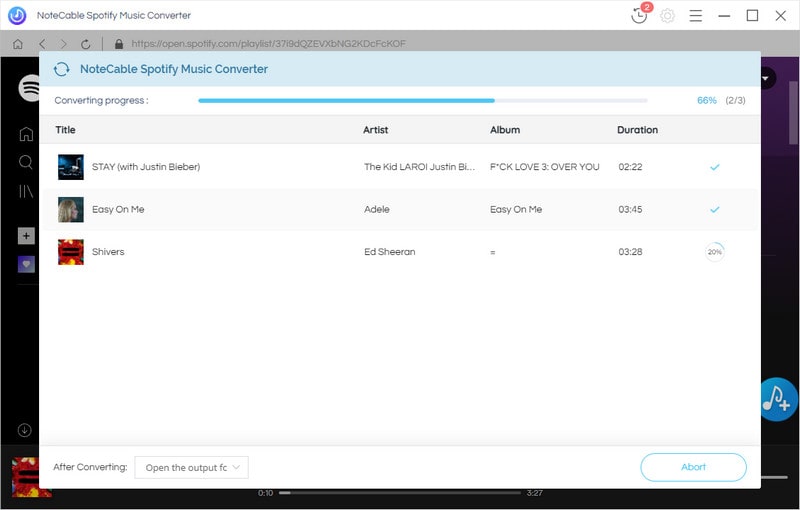
Step 5 Find your music files on your device
Once the conversion is done, the output folder storing the downloaded song would pop up automatically by default. You can also click the History icon in the upper-right corner to check & locate the downloaded song.
Now you’ve got sll your selected songs saved onto your devices, you can keep the song permanently and listen to them anytime, anywhere and on any device.
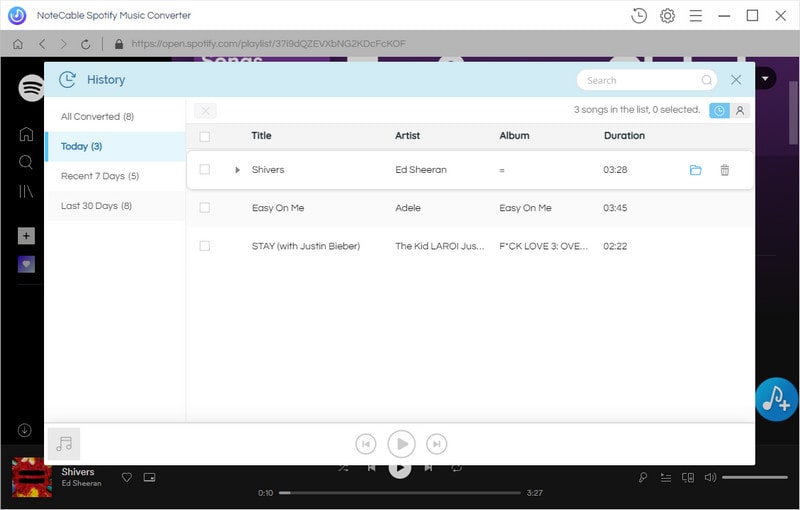
Method 3: Get Spotify Premium for Free on Android & iPhone
Depending on some workarounds, you can not only get Spotify Premium for free on your computers, but also on your mobile devices. With tools below, we can enjoy Spotify Premium without using a Spotify application.
For Android Users
For iPhone Users
Concluison
In conclusion, the article shows several methods for users to get Spotify Premium for free, such as its provided 30-day trial. In addition, we also teach you how to get Spotify Premium for free on your PC, Mac and mobile devices. Most importantly, we introduce an easier and more straightforward way to get Spotify Premium for free. Whether you are a Spotify Free user or a Spotify Premium user, NoteCable Spotie Music Converter allows you to download Spotify songs or playlists to MP3, AAC, WAV, FLAC, AIFF, or ALAC format to realize the transfer among different devices. Even in the future, you don't use Spotify, these songs and files always keep on your devices.