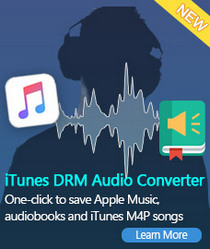>>> Good News! Tune4win M4V Converter Plus Upgraded to Support iTunes 12.1 Perfectly <<<
How to Fix Tune4win Fails to Launch iTunes 12.1?
Apple iTunes just released a new version 12.1, one of the new features is that iTunes is now a full 64-bit application on 64-bit editions of Windows 8, 7. iTunes 12.1 users would get some error messages when using Tune4win iTunes M4V Converter Plus to convert iTunes M4V videos as following:
Error 1: Launch Tune4win M4V Converter Plus:
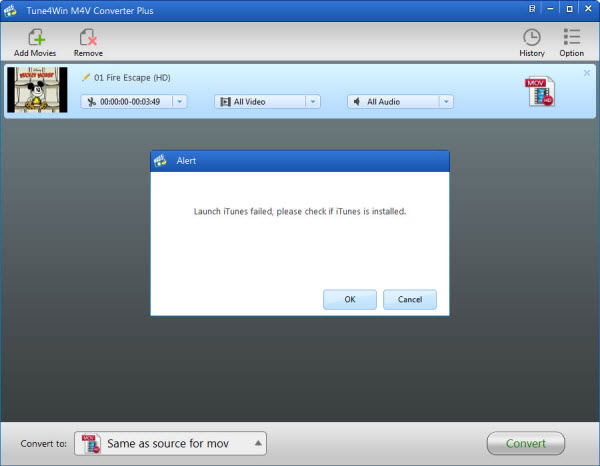
Error 2: Add iTunes M4V Videos:
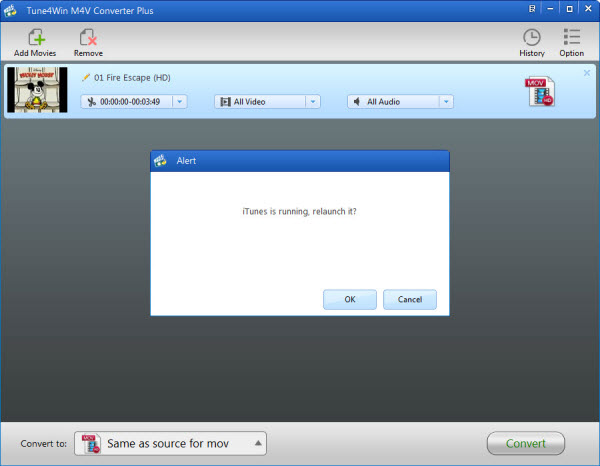
Error 3: Relaunch iTunes:
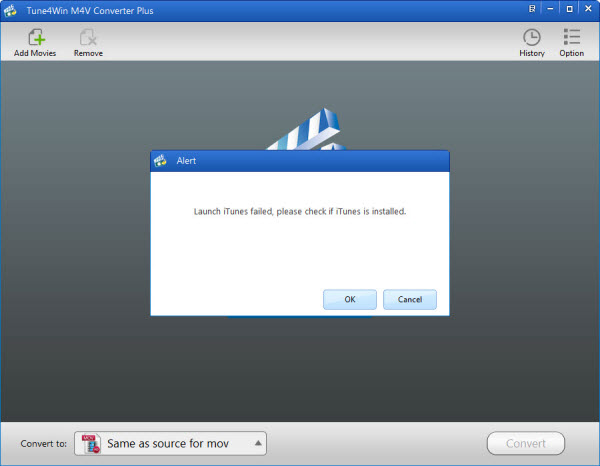
To make Tune4win is compatible with the newest iTunes 12.1, the developer team is trying to fix the problem and will release a new version as soon as possible.
Before the upgrading of Tune4win, we would suggest all Windows users to uninstall iTunes 12.1 completely and reinstall the version 12.0.1 temporarily, to ensure the normal use of the iTunes M4V converter software.
Tips: Please follow us on Twitter or Google+ to get the newest upgrade information in time.
Alternatively, it is highly recommended to install the Mac Version-Tune4mac iTunes Video Converter Platinum. It perfectly supports iTunes 12.1 and is compatible well with Mac OS X 10.10 Yosemite.
Tutorial on Uninstalling iTunes 12.1 from Windows
• Step 1: Exit Tune4win iTunes M4V Converter Plus and move to "Control Panel";
• Step 2: Click "Programs and Features", and then uninstall the following software in turn:
"iTunes", "Bonjour", "Apple Software Update", "Apple Mobile Device Support", "Apple Application Support".
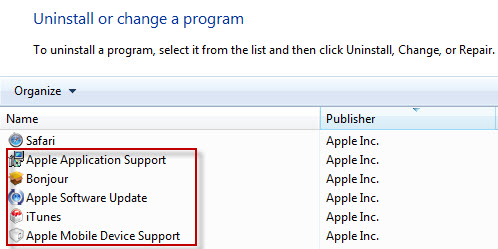
Tips: If you are running Windows OS 64-bit, you need to remove the following 6 software clearly:
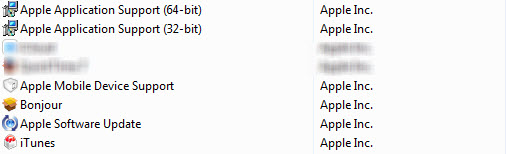
Tutorial on Reinstalling iTunes 12.0.1 on Windows
After the above two steps, please reinstall iTunes 12.0.1(Windows OS 32-bit/Windows OS 64-bit) on Windows.
Note: While downloading and installing iTunes 12.0.1, please remember to uncheck the auto update of iTunes as it shows below:
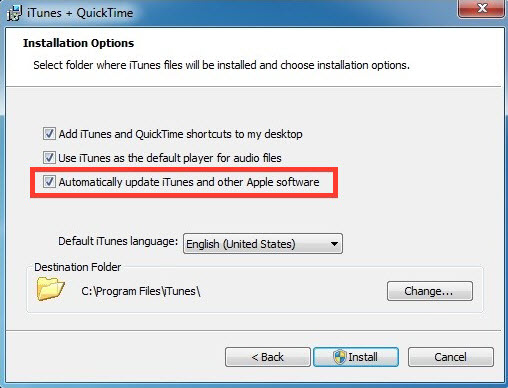
If you have any other questions, please feel free to contact us via e-mail.