When you download and install the software, it's the trial version before you purchase the software. After you have bought a single user license, we'll send you a key / code to unlock the limitation.
Step 1. Select and add audio files to convert
At first, go to download the latest version of Apple Music Converter on you Mac, install and launch it.
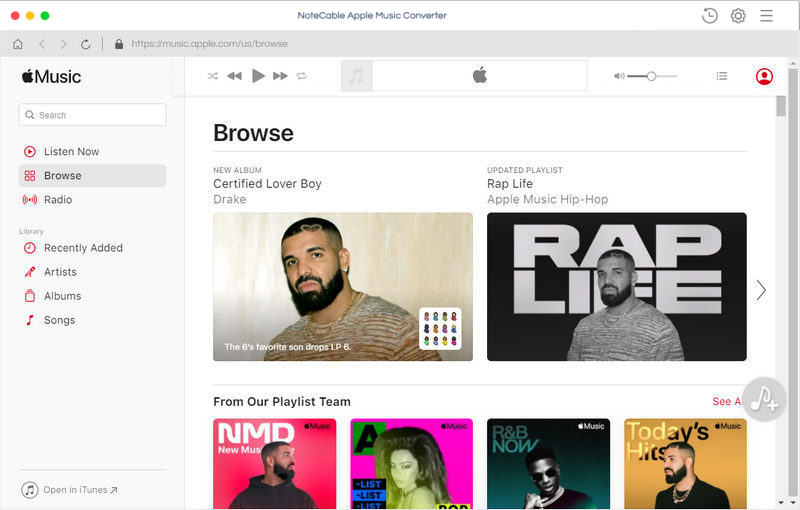
Step 2. Click ![]() to set the output format, output folder. If necessary, you can
also reset the related audio parameters.
to set the output format, output folder. If necessary, you can
also reset the related audio parameters.
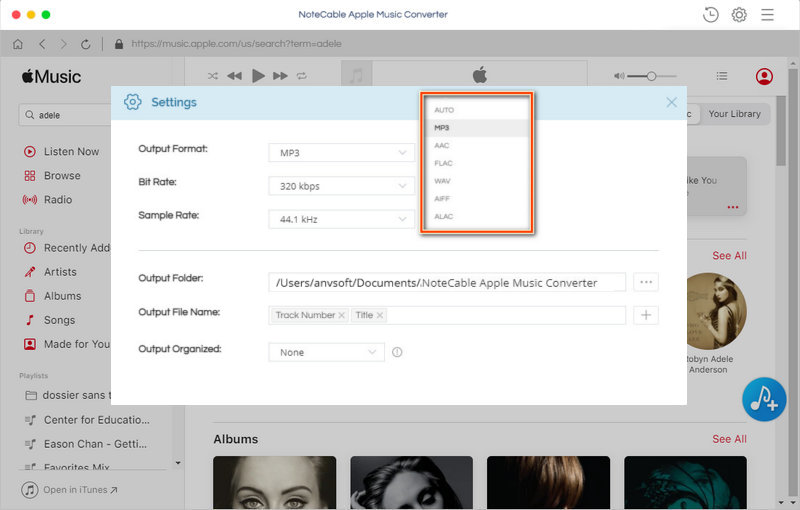
You can change the output audio quality as you need.
Step 3. After finishing the above settings, go to the playlist and click "Add to list" button. The songs you want to convert will be showed on the opo-up window. Just click the "Convert" button to start converting iTunes music.
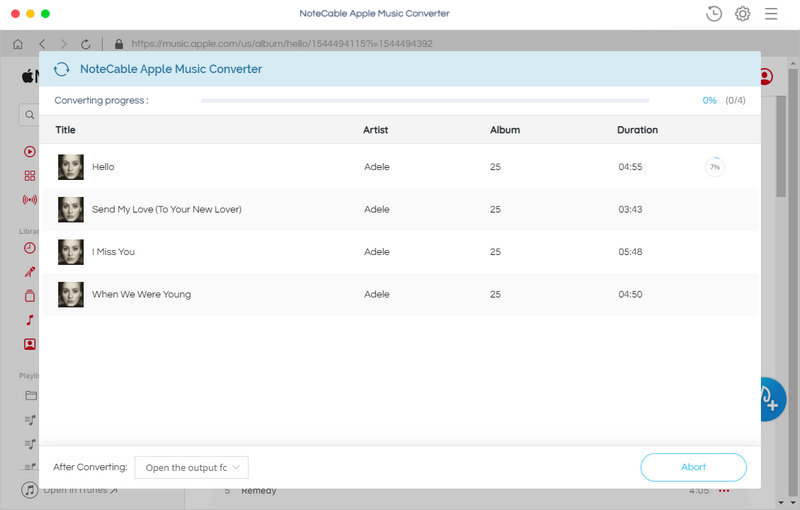
During the conversion, there are some options to choose what to do after the conversion is completed
About Us | Sitemap | Contact | Resources | Privacy | Terms & Conditions | Legal Disclaimer
Apple logo® and iTunes Logo® are trademarks of Apple In.