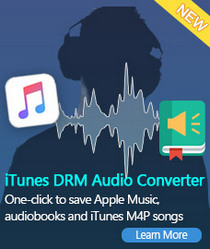How to Download Spotify Music to MP3 for free
'Can I download Spotify music to my MP3 player? I just began using Spotify. Can I download music to my MP3 player directly or do I have to get it to Window Media Player?'
This is the most common problem asked by some Spotify users. How can I download music from Spotify to MP3? Basically, Spotify uses Ogg Vorbis as their streaming format. Spotify Premium members can stream music from Spotify for playback in offline mode. The stored offline tracks are cached and encrypted by DRM protection. It only allow you sync all your playlists and listen offline. But you can't move them out of Spotify application, let alone play them on your MP3 player.

In fact, downloading music from Spotify to MP3 is not a very tricky problem to figure out. Here we will offer you a simple way to solve the problem.
Most Effective Tool to download Spotify Music to MP3
Tune4Mac Spotify Audio Converter is a professional Spotify downloader yet powerful Spotify to MP3 Converter. With it, you can easily download spotify tracks, playlists and albums from Spotify by converting them to common MP3 with perfect quality.
Therefore, with this program, you can transfer tracks from Spotify easily so that you can play them on common MP3 players, iPhone, iPod, PS4 and other mobile devices at will. It is fully compatible with mac OSX 10.11- macOS 12, Windows 11/10/8/7.
Spotify to MP3: How to Convert Spotify Music to MP3
The program is apply to both Spotify Free and Premium users. The tutorial below will show you how to remove DRM from Spotify music and convert them to MP3 using Spotify Free account step by step.
Step 1. Download Spotify Audio Converter on your PC, install and launch it.
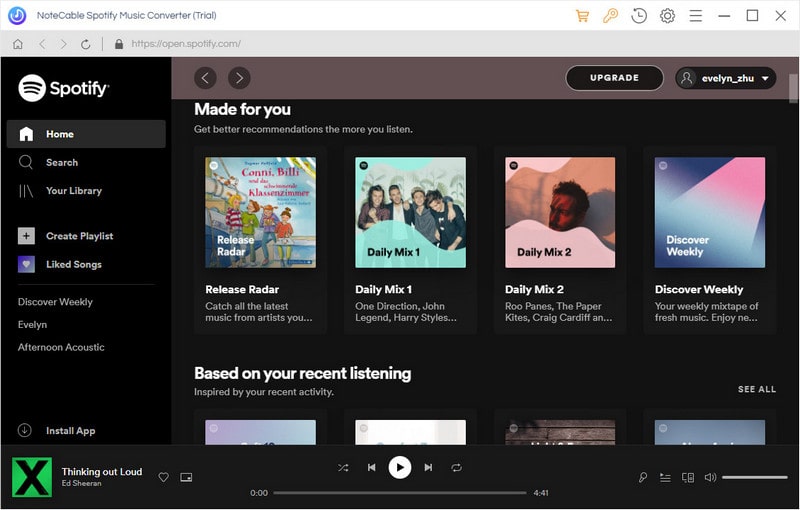
Step 2. Import Spotify music to the program.
Click + button, browse and select Spotify songs, copy the song or album link from Spotify, and paste it in the dialog.
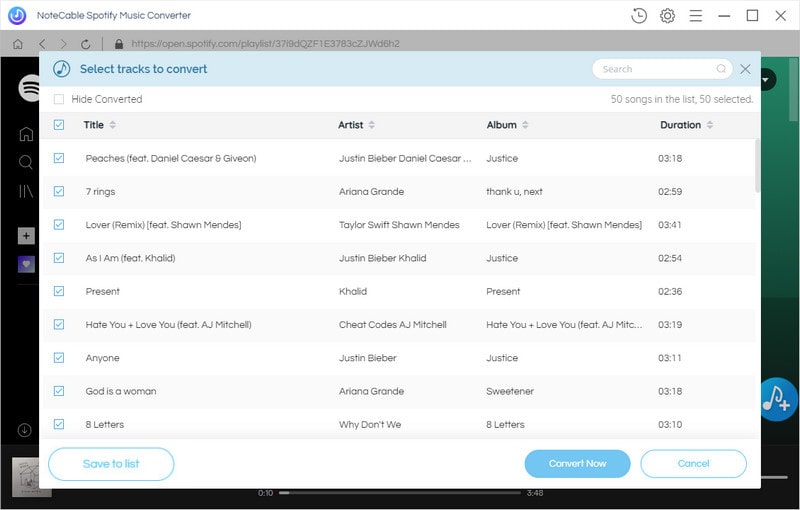
Step 3. Choose MP3 as Output Format.
click the settings icon, it will pop-up the Setting window, select MP3 as output format.
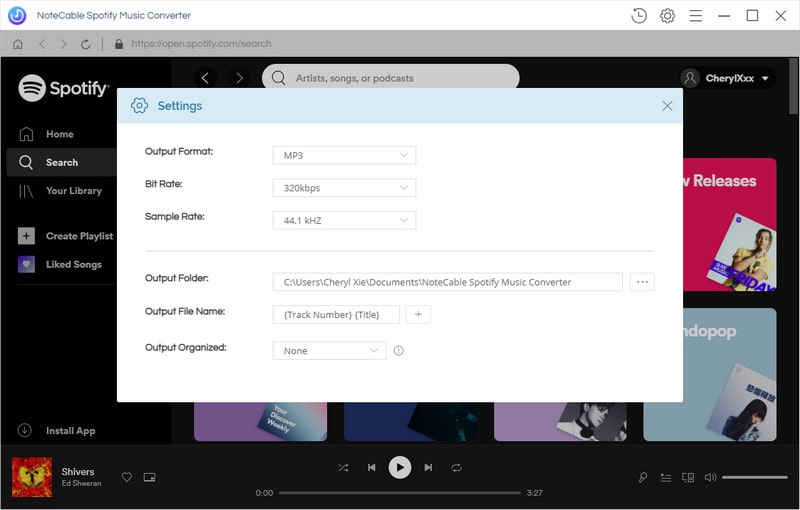
Step 4. Start downloading Spotify tracks to MP3.
After all settings, click Convert button, the Spotify to MP3 downloading process will start automatically.
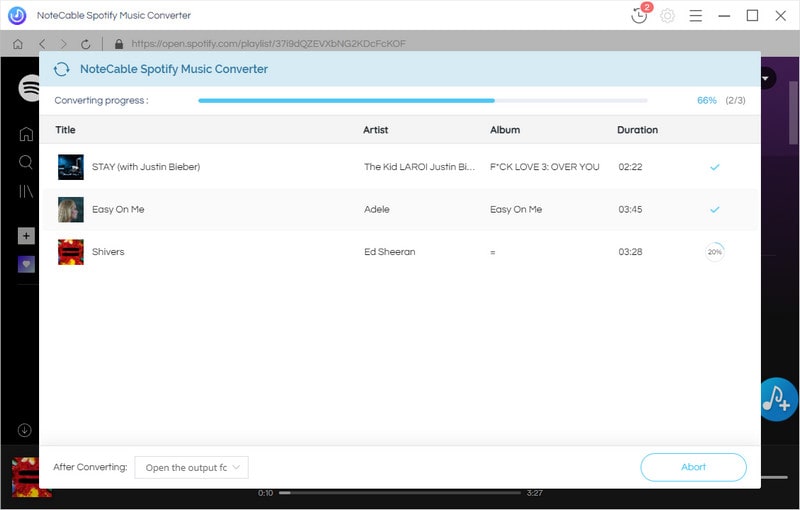
After conversion, the converted Spotify music will be saved on history folder. Connect the MP3 player with your computer via USB drive, you can drag and drop the converted Spotify files to the devices directly. Now you can listen to Spotify music anytime and anywhere.
Note: The trial version of NoteCable Spotify Converter has 3-minute conversion limit, and users can convert 3 songs at a time. You can unlock the time limitation by purchasing the full version at $14.95.
Related articles:
![]() The difference between Spotify and Apple Music
The difference between Spotify and Apple Music
![]() Convert Spotify Music or Playlists to MP3 format
Convert Spotify Music or Playlists to MP3 format
![]() Burn Spotify Music or Playlists to a CD for Mac
Burn Spotify Music or Playlists to a CD for Mac