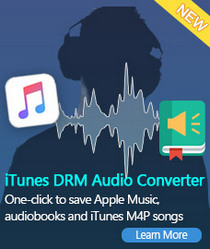How to Play Spotify Music offline with Spotify Free
Spotify is one of the best online music streaming services. It provides a free account to allow you to access to the catalog of over 30 million tracks on your computer and tablets online. Spotify premium allows you to download playlists for offline usage inside the Spotify client. You can't however take those tracks outside of the Spotify client for use in another program as you do not own the tracks.

How do I download music from Spotify with Spotify Free
How to download music from Spotify for playing offline? Here we will introduce an easy-to-use and efficient Spotify Audio Converter to you.
Tune4Mac Spotify Audio Converter can download Spotify music or playlists from Spotify client by recording them to MP3, WAV, AAC, FLAC, ALAC and AIFF without any quality loss. This program is very practical and it apply to Spotify Free as well as Preimum users.
You can download Spotify songs with Spotify Free by using this Spotify Audio Converter. This program works with Windows and Mac OS. The following guide will teach you how to download Spotify songs with Spotify Free so that you can play Spotify music offline on the go.
How to download Spotify music or playlists for free
At first, download and install Tune4Mac Spotify Audio Converter by clicking the Download button below, then launch it on your computer. We will use the Windows version in this article.
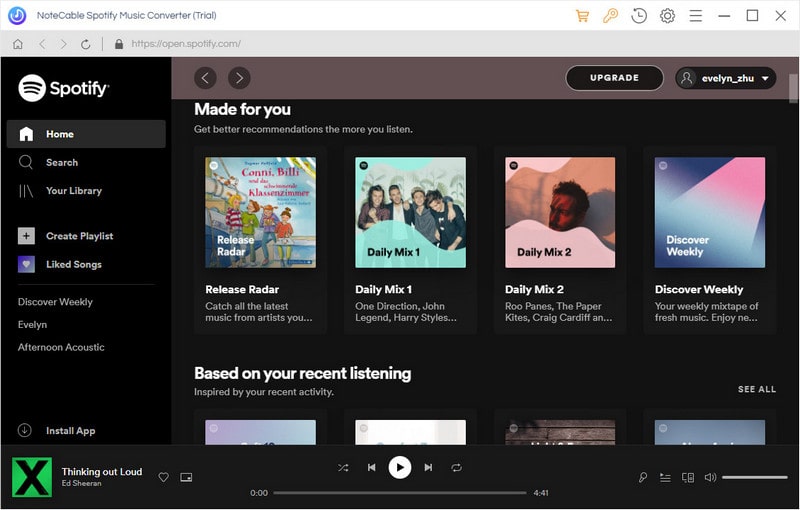
Step 1. Add Spotify songs to the program.
Click + button, it will pop-up a new Add Music window. Then open Spotify client, you can copy the playlist link from Spotify and paste in the blank dialog. Or directly drag and drop the playlist link from Spotify.
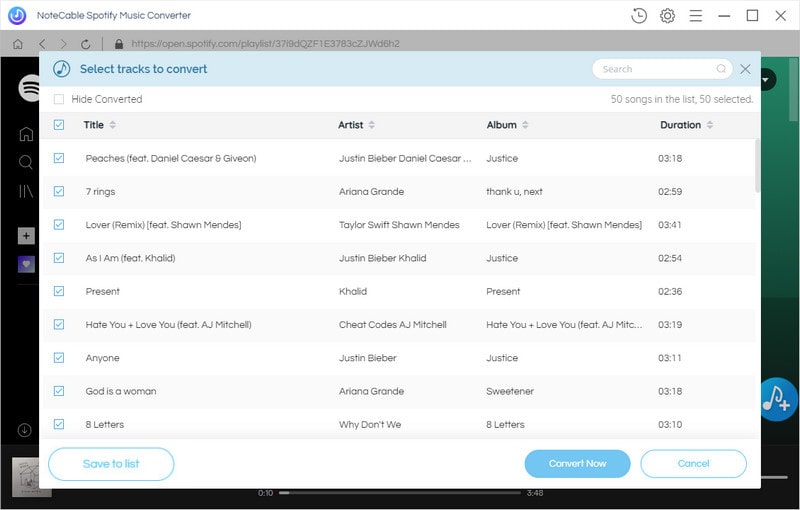
Then all the selected Spotify music will be listed on the window, click OK.
Step 2. Select Output Format and set output puth.
Click the setting button on the upper right corner of the screen. You can choose MP3, WAV, AAC, FLAC, ALAC and AIFF as output format from the pop-up Setting window.
Besides, you can change the Output Folder where the Spotify audio Converter will place the output files.
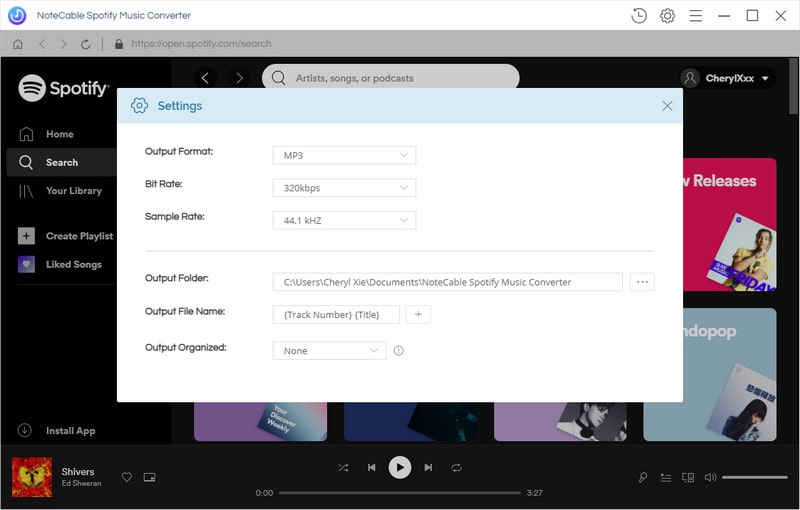
Step 3. Start downloading Spotify songs.
Click Convert button, the Spotify music downloading process will start.
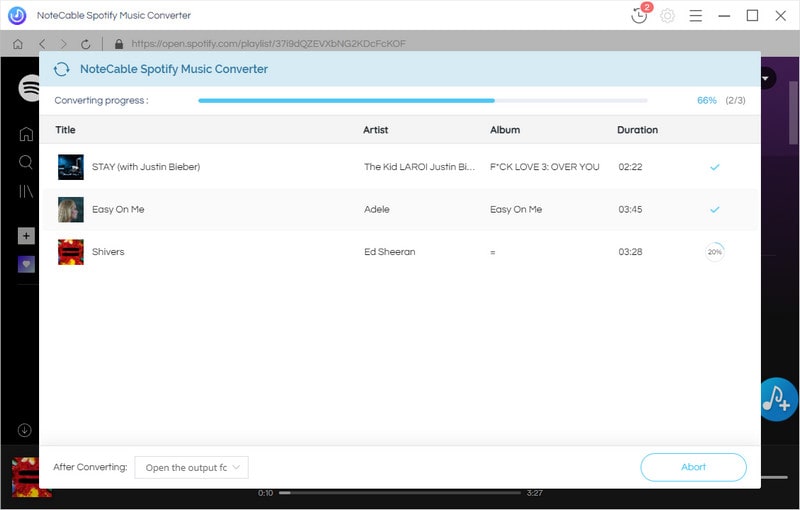
After conversion, you can find the converted Spotify songs in History folder. Look, it is easy to download music from Spotify with Spotify Free account. Now you can play Spotify songs offline anytime and anywhere.
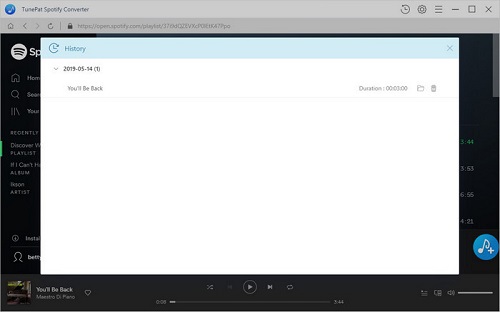
Note: The trial version of NoteCable Spotify Converter has 3-minute conversion limit, and users can convert 3 songs at a time. You can unlock the time limitation by purchasing the full version at $14.95.
Related articles:
![]() The difference between Spotify and Apple Music
The difference between Spotify and Apple Music
![]() Convert Spotify Music or Playlists to MP3 format
Convert Spotify Music or Playlists to MP3 format
![]() Burn Spotify Music or Playlists to a CD for Mac
Burn Spotify Music or Playlists to a CD for Mac