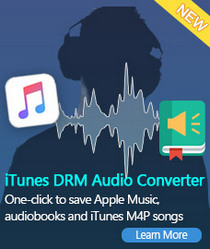How to Play Spotify Music via Poweramp on Android
'How can you listen to Spotify on the Poweramp app on Android?'
'Since I am unable to get the default Equalizer on my LG G3, POWERAMP has been suggested by many as THE one to get. Problem is that it doesn't incorporate with Spotify and it scans folders for tracks. I don't know how or where Spotify stores tracks or if it's even possible to use them with PowerAmp.'

If you are a Spotify Premium subscriber, you can just sync all your playlists and listen Offline within Spotify client. And you can check the offline files by going to Edit > Preference > Cache > Location on your PC. When you cancel your premium account, all downloaded content will be removed automatically.
Furthermore, the downloaded content from Spotify are essentially a cached stream, which are Ogg Vorbis format but encrtyped with DRM by Spotify. Due to DRM, it is impossible to transfer music files from Spotify to other music player. So other media scanner can't recognize offline Spotify content as music files.
So can I listen to offline Spotify Music through Poweramp
To play downloaded Spotify music on Poweramp, first what you need is a DRM removal software. With it, you can remove DRM from Spotify music. The following guide will introduce a multifunctional Spotify Converter, which can help you to transfer Spotify music to Poweramp easily.
Simple Tutorial on Converting Spotify music to Poweramp Media Player
The tool called Tune4Mac Spotify Audio Converter. With it, you can easily strip DRM from Spotify tracks, albums and playlists by converting them to common MP3, WAV, AAC, FLAC, ALAC and AIFF audio formats. What's more, it is not only for Spotify Premium subscribers, but also suitable for Spotify Free users.
Now you can download Spotify Audio Converter on your PC and follow the steps below to convert Spotify music to Poweramp for playback.
Step 1. Add Spotify music or playlist to the program.
launch the program, and click + button in the top left of the interface, then a window will pop up and prompt you to copy and paste the playlist link from Spotify.
You can copy the link of music or playlists you want to convert, and then press button OK.
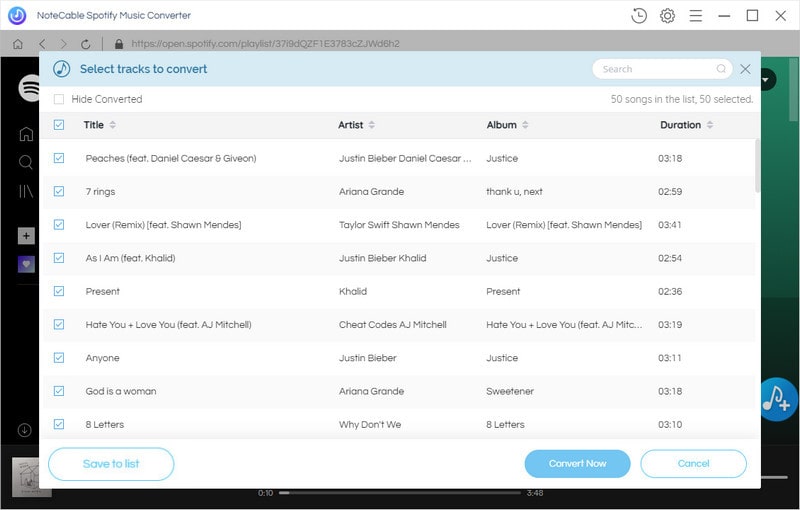
Step 2. Set output format.
Poweramp supports popular audio file formats such as MP3, M4A, OGG, WMA, FLAC, WAV, APE, etc.
To set the output format, please click settings button on the top right of the interface, you can set output format as MP3, WAV, FLAC for Poweramp.
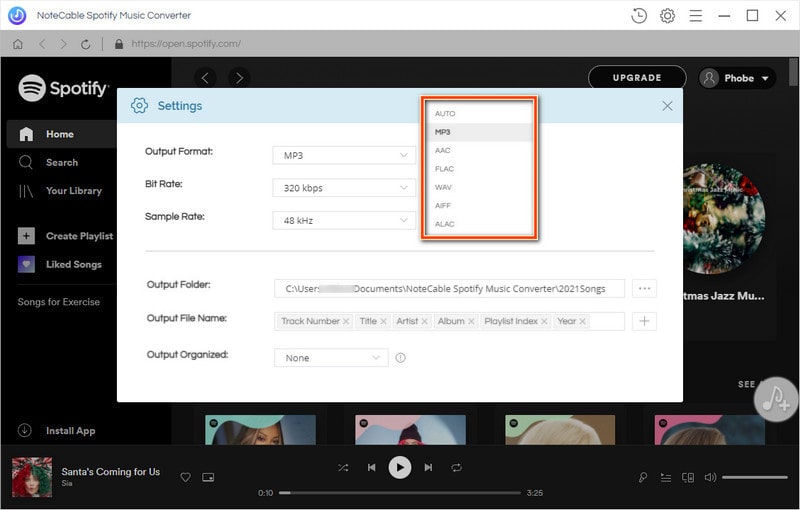
Step 3. Start conversion.
Click Convert button, the Spotify music will start downloading automatically.
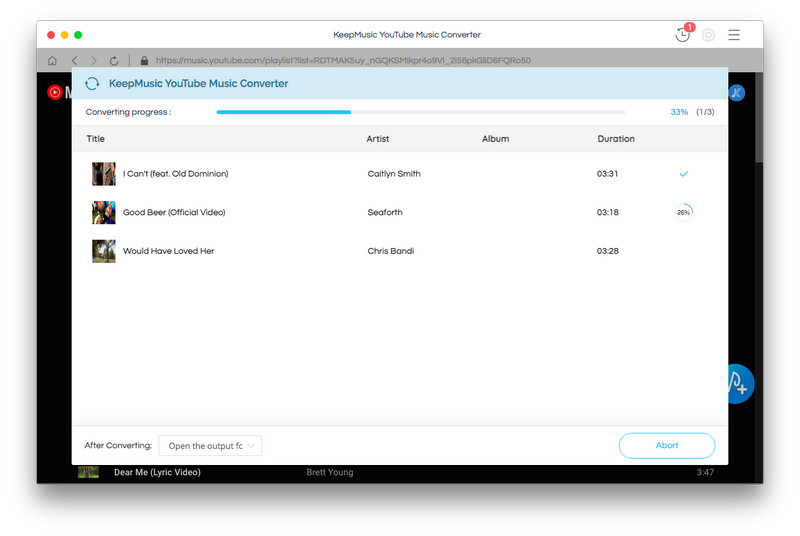
Step 4. Transfer Spotify Music to Poweramp.
After the conversion process is complete, you can find the downloaded Spotify music on history folder. You can connect android tablet to your computer with a USB cable, drag and drop the downloaded Spotify music to your phone. Now you can play Spotify Music via the Poweramp app on android.
Note: The trial version of NoteCable Spotify Converter has 3-minute conversion limit, and users can convert 3 songs at a time. You can unlock the time limitation by purchasing the full version at $14.95.
Related articles:
![]() Download 'Look What You Made Me Do' from Apple Music
Download 'Look What You Made Me Do' from Apple Music
![]() The difference between Spotify and Apple Music
The difference between Spotify and Apple Music
![]() Convert Spotify Music or Playlists to MP3 format
Convert Spotify Music or Playlists to MP3 format
![]() Burn Spotify Music or Playlists to a CD for Mac
Burn Spotify Music or Playlists to a CD for Mac