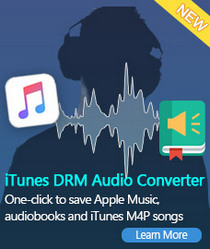Add Spotify music to your Instagram stories
'Can I play music on Instagram stories. Hi, why has spotify stopped playing music in the background on instagram stories? chinkee21 asked on Spotify community.'
Instagram is a free as well as popular social media application which allows users to share videos and photos with others. Stories is one of Instagram's most useful features. The feature is very much like Snapchat's My Story feature, which are a series of photos and videos strung together in a content package that disappears after 24 hours.
Though the stories is only temporary yet 24-hour social media posts, it is good for mystique. Instagram stories has been well received so that it caught up with Snapchat soon and has achieved great success.

Customized music can personalize your stories. So more and more users are thinking something similar with chinkee21 who want to play Spotify tracks on Instagram stories. In this article, we will explain how to share Spotify songs on your Instagram stories in two ways. With it, Spotify users can put a song from Spotify into a background music for their stories easily.
Solution 1. Add Spotify songs Directly to Your Instagram Stories
When you create Instagram stories, you will collect all the sounds around you. Once you pressed down the Record button, it will capture all the music is playing on your phone. Here is the simple steps to play Spotify music on your Instagram stories through Instagram directly.
1. Launch Spotify app on your phone, select a song you want to add to your Instagram Stories.
2. Play it and find the part of the song you want to use in Instagram Stories and then press pause.
3. Open Instagram and tap camera icon in the top left of your screen or swipe right from anywhere in Feed.
4. Quickly press the pause button on the Spotify panel, the song will play again. And then open Instagram and start capturing the story.
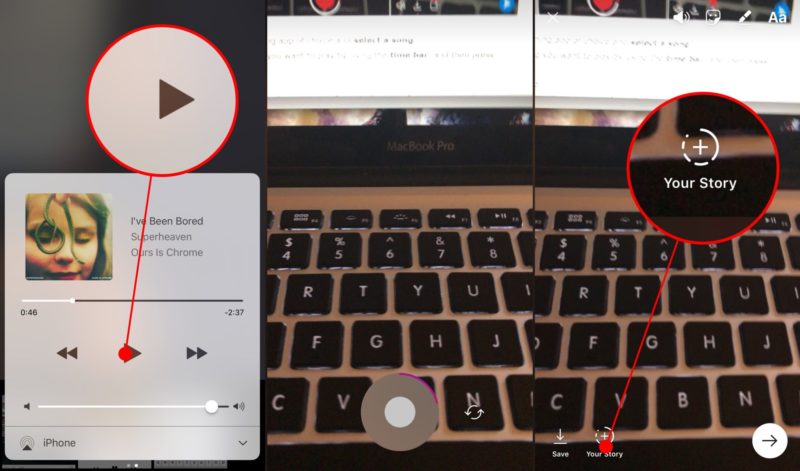
Solution 2. Convert Spotify music to Instagram with Third-Party Program
With the solution one, we just play the song on the phone, open Instagram and start creating the story. But you must be carefully for your fingers which might cover the lower speaker and affect tone quality. Besides you could also get wrong clips by hitting the wrong key.
In addition, not all the Instagram Stories are instant ones. What if we want to add music to existed Instagram videos and photos? Another way you can use is importing music from Spotify to your Instagram Stories with a third-party program.
Spotify Premium users can stream Spotify music for listening offline, but the streaming tracks are protected by DRM protection. Users are not allowed use the Spotify tracks as you want. Here you can use Tune4Mac Spotify Audio Converter. It can help you to download Spotify music, tracks, albums, artists, playlists to unprotected MP3, AAC, WAV and FLAC with original lossless audio quality and ID3 tags kept. Then you can enjoy the converted Spotify music on all popular MP3 players and devices at will.
Step 1. Download and install the Spotify Audio Converter on your computer.
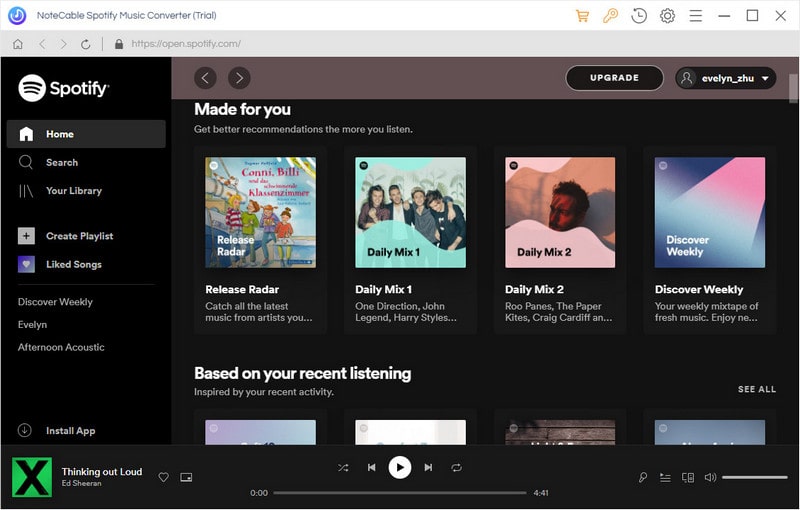
Step 2. Import Spotify music or playlists to the program.
Launch the program, click + button in the top left of the interface, then a window will pop up and prompt you to copy and paste the playlist link from Spotify. You can also simply drag and drop the song or playlist to the pop-up window.
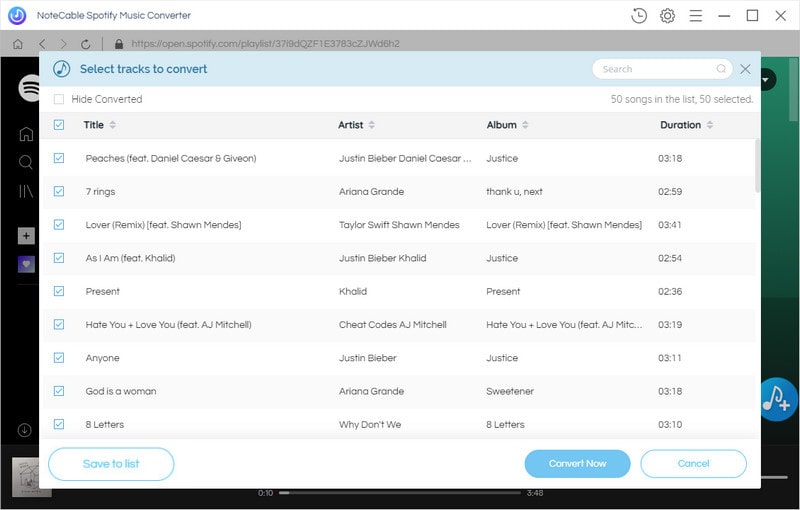
Step 3. Set MP3 as Output Format.
click the settings icon on the upper right corner of the screen to set output format. The available output formats are including MP3, WAV, AAC, FLAC, ALAC and AIFF, you can select one as you need.
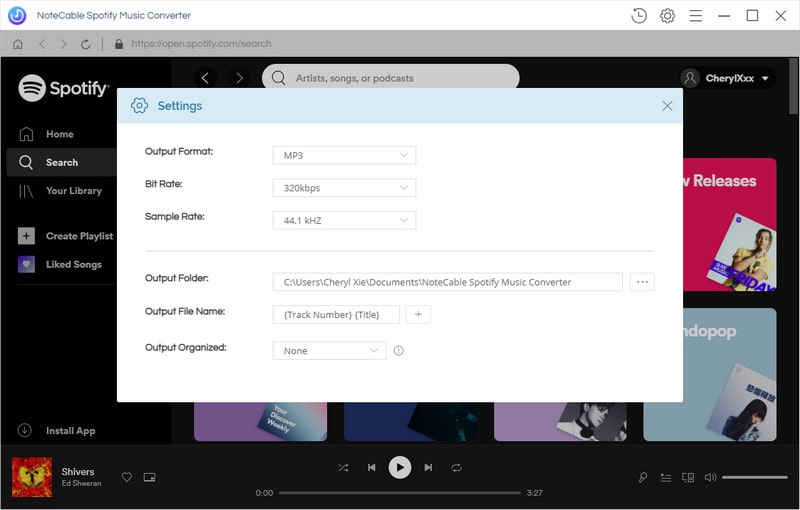
Step 4. Start Spotify Music conversion.
Click Convert button to start Spotify to MP3 conversion.
After conversion finished, you can find the converted Spotify music in history folder. Then you can transfer the converted Spotify songs to your iPhone or Android phone easily.
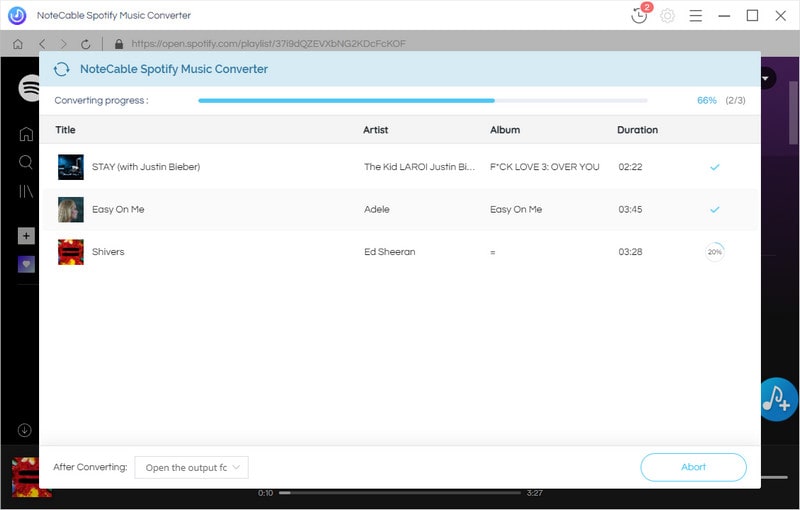
Step 5. Add Spotify music to Instagram stories through a third-party program.
To add the downloaded Spotify songs to the video from your camera roll, you can use a third-party apps - Flipagram, available for free on iOS and Android. After installed the app and created an account, you can tap the music button from the video-editing menu towards the bottom of the screen to upload music to the app. And then choose a converted Spotify song you want to add to the video. Once your video is edited with music, you can upload to Instagram.
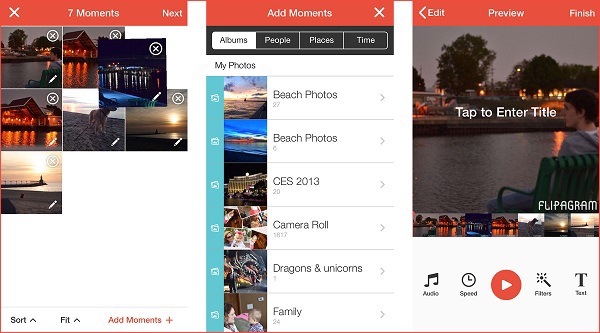
Note: The trial version of NoteCable Spotify Converter has 3-minute conversion limit, and users can convert 3 songs at a time. You can unlock the time limitation by purchasing the full version at $14.95.
Related articles:
![]() Download 'Look What You Made Me Do' from Apple Music
Download 'Look What You Made Me Do' from Apple Music
![]() The difference between Spotify and Apple Music
The difference between Spotify and Apple Music
![]() Convert Spotify Music or Playlists to MP3 format
Convert Spotify Music or Playlists to MP3 format
![]() Burn Spotify Music or Playlists to a CD for Mac
Burn Spotify Music or Playlists to a CD for Mac