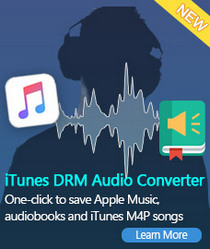• How to Convert iTunes songs to MP3 for Windows
How can I download iTunes Music in MP3 format? This article, you will find how to convert iTunes downloaded songs to MP3 easily with Tune4Mac iTunes Apple Music Converter. In this way, you can play iTunes Music on MP3 players at will.
• Stream and Play Apple Music on Google Chromecast
Chromecast supports many music streaming services, like Spotify, Google Play Music, Pandora, etc. But Apple Music is not included. To play Apple Music with Chromecast, Tune4Mac Apple Music Converter can help you. With it, you can convert Apple Music to MP3, AAC or WAV. And you will be able to listen to iTunes songs on Chromecast freely.
• How to Convert iTunes M4P to MP3 for Mac
How do you remove DRM from iTunes music and convert iTunes M4P files to MP3? Tune4Mac iTunes Converter is an all-in-one iTunes M4P to MP3 Converter for you. With it, you can remove DRM from iTunes music by converting them to MP3 easily.
• How to Play Apple Music on computer without iTunes
Tune4Mac iTunes Apple Music Converter can help you to play Apple Music files on your PC or Mac without iTunes. It is one of the best iTunes Converter which can convert iTunes music files to unprotected MP3, AAC, WAV and Flac with original output quality.
• How to upload Apple Music to Google drive
Are you looking for a practical method to remove DRM from APple Music for uploading to Google Drive? This article is mainly to teach you how to convert Apple Music to MP3 so that you can upload iTunes Apple Music to Google Drive easily.
• How to Play Apple Music on Roku Player
You are not allowed to play Apple Music on Roku directly. Tune4Mac iTunes Converter can help you to convert iTunes Apple Music to unprotected MP3, WAV, AAC, FLAC, ALAC and AIFF. So you can stream Apple Music to Roku player via a USB drive.
• How to Stream Apple Music to PS4 Easily
Is there a way to stream Apple Music to PS4? This tutorial will tell you how to play Apple Music to PS4. With Tune4Mac Apple Music Converter, you can convert Apple Music files to common MP3 or AAC supported by PS4 so that you can listen to Apple Music on PS4 easily.
• How to Play Apple Music on Amazon Kindle Fire
To play iTunes Apple Music on Amazon Kindle Fire, Tune4Mac iTunes Apple Music Converter here is used. It is a powerful iTunes to Kindle Fire Converter, which can help you to convert Apple Music to MP3, AAC, WAV and other Kindle Fire compatible format.
• Transfer Apple Music to Sony Walkman MP3 player
Fill Sony Walkman MP3 player with your music library, and listen to your favorite songs anytime and anywhere. It's been a really enjoyable thing. With Tune4Mac Apple Music Converter, you can convert iTunes songs to MP3 and transfer Apple Music from iTunes to Sony Walkman MP3 player without limits.
• How to Play Apple Music on Android Phone
Apple Music doesn't work on your Android phone separately without iTunes app. If you are having trouble adding or playing Apple songs on Android phone, please refer to the instructions in this article.
• How to Play Apple Music on MP3 Players
How can I put music on an MP3 player from iTunes? iTunes Apple Music Converter can help you to convert Apple Music to MP3 so that you can play Apple Music on MP3 Players at will.
• Apple Music vs iTunes match: What is the difference
Apple has two subscription services: Apple Music and iTunes Match. The article will introduce the difference between Apple Music and iTunes Match. And how to get the DRM-free Apple Music files with iTunes Converter.
• Save Apple Music to an External Hard Drive
Would you like to save your iTunes Apple Music to an external hard drive? This article will show you how to move iTunes music files to external hard drive from two aspects.
• Download Taylor Swift's new song "Gorgeous" MP3 free
Taylor Swift dropped the third single "Gorgeous" from her upcoming sixth album Reputation. It seems to make veiled references to someone she has been involved with romantically. We'll focus on how to download Taylor Swift's new song "Gorgeous" MP3 for free in this article.
• Kill the DRM from iTunes Videos and songs
Due to DRM protection, iTunes Apple Music users do not really own the files after they buy them. Tune4Mac iTunes Apple Music can help you to remove DRM from iTunes M4P music, Apple Music songs and audiobooks.
• Keep Apple Music forever after unsubscribed
Without Apple Music subcription, you are not allowed to access the entire Apple Music catalog of songs, playlists any more. iTunes Apple Music Converter will helps you to remove DRM from Apple Music and convert them to common MP3, WAV, AAC, FLAC, ALAC and AIFF.
• How to Save Apple Music on your PC
iTunes Apple Music Converter enables you to convert iTunes music to MP3, WAV, AAC, FLAC, ALAC and AIFF. In this way, you can save Apple Music to the local file on your PC and play them anytime and anywhere.
• Download Taylor Swift 'Look What You Made Me Do' MP3
As promised, at 11:30 p.m. ET on Thursday, 'Look What You Made Me Do,' the first single from Taylor Swift's "Reputation," dropped on all major streaming services. Now download Taylor Swift 'Look What You Made Me Do' MP3 here.
• How to Burn Apple Music to a CD
Can I burn Apple Music to a CD? If you search on google, you will find a series similar problems. With iTunes Apple Music Converter, you can burn music from Apple Music to a CD easily.
• How to convert Apple Music to MP3
MP3 is almost the most popular audio format, and could be played on most audio player. Step by step guide to show you how to convert Apple Music to MP3 audio format.
• How to convert Apple Music to AAC
While the MP3 format has near-universal hardware and software support, primarily due to MP3 being the format of choice during the crucial first few years of widespread music file-sharing / distribution over the internet, AAC is a strong contender due to some unwavering industry support.
• How to convert Apple Music to FLAC
Ripping Apple Music to FLAC is easy to do but you will need the right software for your computer. iTunes Apple Music Converter is the right tool for users to remove DRM from Apple Music songs and rip them to FLAC format with fast conversion speed and excellent output quality.
• How to remove DRM from Apple Music
If you want to play the streaming Apple Music songs on MP3 player or keep them still after you cancel the service, you need to remove Apple Music's DRM and convert to the plain and unprotected audio format including MP3, AAC, FLAC, ALAC, AIFF and WAV.
• How to convert Apple Music to WAV for Windows
If you are prefer to have your Apple Music in WAV format, iTunes Apple Music Converter is highly recommended. With it, you can convert iTunes music or playlists to WAV format easily on Windows.
• How to save Apple Music from M4P to MP3
If you want to play Apple Music songs on MP3 player, you need to convert Apple Music from M4P to MP3 and then transfer them to your MP3 player easily and enjoy them freely.
Note: The trial version of NoteCable Atunes Music converter has 3-minute conversion limit. You can unlock the time limitation by purchasing the full version at $14.95.